Installation
- Windows XP, Windows Vista, Windows 7, Windows 8 or Windows 10.
- Software must be installed and started using "Run as Administrator"

Scoreboards & Event Calendars
The BallStream Drawsheet Control is specially designed to cater for seeded draw sheets for 8, 16, 32, 64 and 128 player fields.
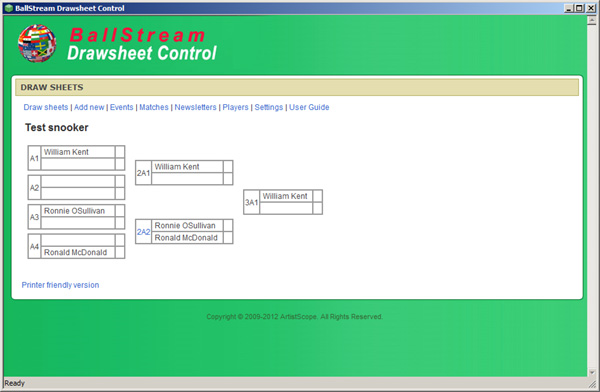
| Version: | File size: | Download: |
| 1.1.0.2 | 7.31 Mb | All Windows PCs |
Warning! This software needs permission to update its database. Always start this software by right clicking its EXE to select [Run as Administrator].
To get started all you need is a computer with a monitor:
You can download the
user-guide in PDF format here.
GETTING STARTED
This software can be used for all types of sports. Before creating a drawsheet
you first need to add the Players to your database and then create an Event.
Player index
To be able to cross reference matches with players and results which are needed
to complete the draw through to a final, you need to add the players to your
database using the forms within this software. Then when creating a list of the
players to be included in a draw you can simply tick their checkboxes.
Event list
The name of the event, the country and state is to be added to your event list
before creating a drawsheet so that Match Codes can be assigned to each
match in a draw. It is most recommended to commence the name of the event with
the year so that when you create a new drawsheet for the next year you won't
have to delete the previous one (safeguards are in place to prevent duplicating
drawsheets).
Match Codes
Match codes are comprised of the Event title, the year, the country, the state
and the game number depending on its position in a drawsheet.
Creating a new drawsheet
Once you have created an Event and have a list of Players to
include, creating a new drawsheet is as simple as following the prompts though
the process. Along the way you can sort the players according to their rank/seed
in the tournament. It is most recommended to double check your entries before
clicking onto the next step because once a drawsheet has been completed it
cannot be edited and if any errors have been made you will have to start again
from the beginning.
Drawsheet seed order
Once your players have been added for the Event you can sort the seed list by
either click-dragging rows or by entering their rank number from 1 to whatever
number of entries you have. Click-dragging rows may ensure that there are no
errors in the sequence however the numbering option may be more suitable when
you have a long list of players.
Drawsheet byes
The software will total your players and automatically place them in the draw
according to seed order allowing for any byes. It will also select the type of
drawsheet to be used whether it be for 8, 16, 32, 64 or 128 player
drawsheet.
Drawsheet progression
When each match is filled by two (2) players a hyperlink will become active for
that match. When that match finishes you need to use that hyperlink to open the appropriate
form to update the score results. Each winner will then automatically go through
to their next round and when that round is filled by 2 players another hyperlink
will become active and so on until you reach the final of the draw.
Drawsheet print outs
At the bottom of the drawsheet display page there is a link for Printer
Friendly Version to end the page to your printer. Alternatively, the
drawsheet can also be exported by using one of the Save links.
NEWSLETTERS
The Newsletter function enables you to send email newsletters to all the players in database using only a few clicks of the mouse. All you need is an Internet connection and to nominate the mail server for your own ISP. Provision is available for sending up to 4 attached documents with each email.
From the Newsletter index you can keep track of which newsletters have been sent, when, with which attachments and should you need to resend the newsletter you can do so from the newsletter index without having to input your message and attach the documents all over again.
Before sending a newsletter to all players we strongly recommend that you send a test to your self first and check its delivery. Then if all looks ok, you can then resend the same newsletter to all players.
LICENSING & ACTIVATION
Licensing
Licensing for the BallStream Drawsheet Control is FREE.
Maintenance
To maintain as small a database as possible and prevent any inefficiency in the future caused by oversize, some features have been included to remove redundant table records when they are longer needed. BallStream
Drawsheet Control uses an Access database, which is encrypted to prevent corruption of statistical data due to misadventure. To prevent errors this data cannot be manipulated by manual editing. However there are functions available within the software for exporting tables to a variety of formats.
Security settings
This BallStream software utilizes the features of Microsoft’s Internet
Explorer and any security limitations set in IE will affect the performance of this software,
ie: JavaScript and Cookies must be enabled.
Other factors that may prevent this software from functioning properly are anti-virus programs (this software must have permissions to run). Windows Vista and Windows 7 may require that you run this software with Administrator rights.