BallStream
Scoreboard User Guide
BallStream Scoreboards are provided in different versions each with different capabilities.
Scoreboard Screen Sizes
When the browser window is resized the scoreboard will automatically adjust to fill the new space on its next refresh. The public scoreboard will refresh every 20 seconds for the latest score update.
Public facing scoreboards open in fullscreen mode (to fill the available screen area). However if a frameless look is desired, simply hit the F11 key. To return the browser's tool bar simply hit F11 again.
Scoreboard Software
- Billiards - for local scoreboard display on Windows computers.
- MatchPlay - for local scoreboard display and online scoring for public scoreboards and live video overlay. Requires Windows and caters for Billiards and Snooker.
- Pool - for local scoreboard display on Windows computers. Caters for 8-ball, 9-ball and 10-ball.
- Ultimate - for local scoreboard display on Windows computers. Caters for Billiards, Snooker, 8-ball, 9-ball and 10-ball. Additional features include drawsheet maker, player statistics and ranking. Various ranking formulas for different cue sport disciplines.
Scoring Matches
Once the match is created, whether for one frame or best of a number of frames, all scores can then be added from the computer keyboard. For example, each time a player scores simply type in the value and hit Enter. Other commands are available to setting break player, adjusting handicap, correcting the score that is displayed, etc. Those commands, which may be different for each cue sport discipline, can be found by clicking on the [?] button at the bottom of scoreboard.
Online Scoring vs Scoreboard Software
While the MatchPlay scoreboard software displays a scoreboard locally and can also send scores to the BallStream server to be used for public scoreboards and video overlay, it is actually easier to use the online scoring service at ballstream.com. In fact the online scoring service is most recommended because the scores shown on your computer and those shown by the scoring service will always be in sync. How they can be out of sync depends on your Internet connectivity and if you suffer any packet loss for whatever reason, some scores may not have been received by the server even though your local software may show everything that you input.
With BallStream's online scoring you have the choice of two (2) different views... see below.
Remote Number Pads
By using a remote number pad, scores can be added while away from the desk. In fact a remote number pad will enable a referee to score while working around the table. Remote number pads sell for between $30-40 and can be purchased online. Such number pads are small enough to be held in the hand and are no larger than a mobile phone.
Remote number pads can connect to the computer via either Bluetooth or Wi-Fi. The Microsoft remote number pad is probably the most compact design and uses Bluetooth. However Bluetooth connections will require pairing every time they are started and a new key code will need to be typed in before the connection is completed. If that sounds like a chore, then the remote number pads that use Wi-Fi via a USB modem may be easier to use. With USB connections all you need to do is plug item USB into the computer.
Overall the USB Wi-Fi connection is most recommended because it can pair with any computer. Some Bluetooth devices require a later version of Bluetooth as we found out when running an older Mac OSX computer. Although the Mac had Bluetooth, being an older model its Bluetooth version was also older and not supported by the more modern Bluethooth device.
TouchScreens and Mobile Phones
A new feature added to the scoring panel is the option of using a TouchScreen or Mobile Phone to send scores to the server. The Mobile Phone can be used a sa remote keypad while a TouchScreen monitor can serve as both scoring input and public scoreboard. You can switch to TouchScreen at any time from your private scoring panel (link is at the bottom).
Live Video Streaming
Gone are the days when we had to pay for every MB consumed by each viewer which could be extremely expensive when considering that 1,000 users downloading at 300 kb/sec can be 300 Mb/sec. YouTube have provided media streaming services for FREE for some time now and Facebook has become popular because it is easy to connect. I am more familiar with YouTube and their video streaming has become quite sophisticated. One can upload at high bitrates (high quality) and users on slower Internet connections no longer suffer because YouTube adjusts the streaming rate according to the user's connectivity. The picture quality reduces for slower speeds but at least the video is continuous and without lag.
But attention still needs to be paid to connectivity as the sender of the video signal. Most assume that having an ADSL or NBN connection allowing huge/faster downloads is the solution, but not all is as it might appear, because it is the "upload" capacity that one needs to stream video. For example downloading at 32 mbps will most probably mean that the backchannel for uploading may be the IT industry statndard of 1/8th which is only 4 mbps (millibit/sec). Backchannel doesn't need to be high because it is mostly used for packet receipts. When a user downloads data it is not continuous but sent in packets. After each packet is received, a receipt is sent to the server as a signal to send the next packet.
However not all internet plans are shaped in that way and many ISPs, especially the smaller ones, can cater for different plans to better suit ones need. For example here in Australia, we had problems streaming from the Gympie Snooker Club, but after changing providers we now have a 48:16 mbps which provides a whopping 1/3rd upload capacity. To check your connection please see speedtest.net
But overall you are still dependent how many users are connected to that service point at the time. Also, don't be confused about mbps and MB/sec as ISPs refer to megabits for data transfer and computer vendors refer to MegaBytes for ram and hard drive capacity. MB may be MegaBytes while Mb is Megabits which is 1,000 times less.
Online Scoreboard with Scoring Input
This page can be shown to the local audience while scores can be input at the bottom of the screen.
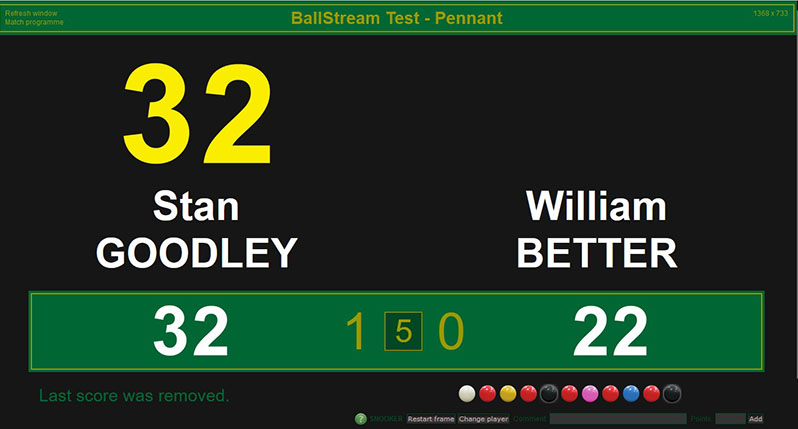
Online Scoring Page
Scoring from this page is most useful because hit provides easy access to other functions in the side menu and you can see a glossary of the commands that can be used.
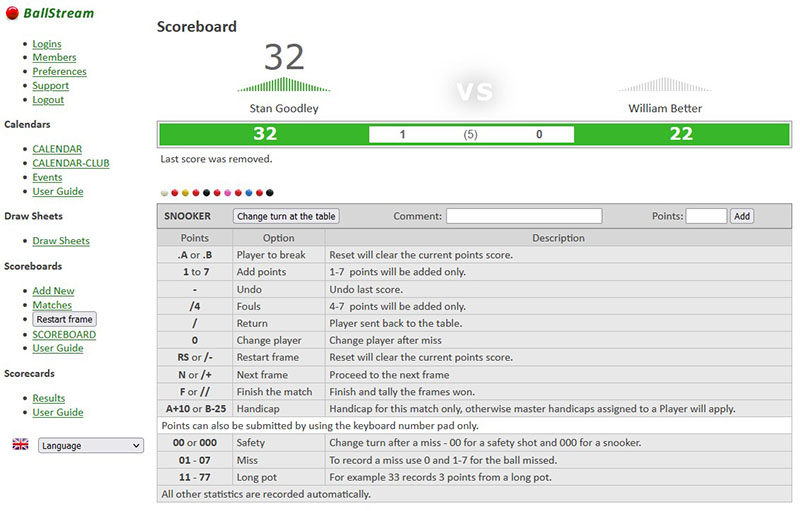
Public Scoreboard
The scorers input pages shown above are login protected and accessible by the scorer only. However the public can see the scoreboard online at any time from the SCOREBOARD link on the BallStream home page. The public scoreboard will open fullscreen and adjust proportions for any change in window/screen size, up to and including giant plasma screens. When the public scoreboard first loads, an index of all active* matches are show for selection.
* matches can be made private and not shown in the public index by setting them to Inactive in the match's settings, in which case friends and club members can be emailed the link to to use.
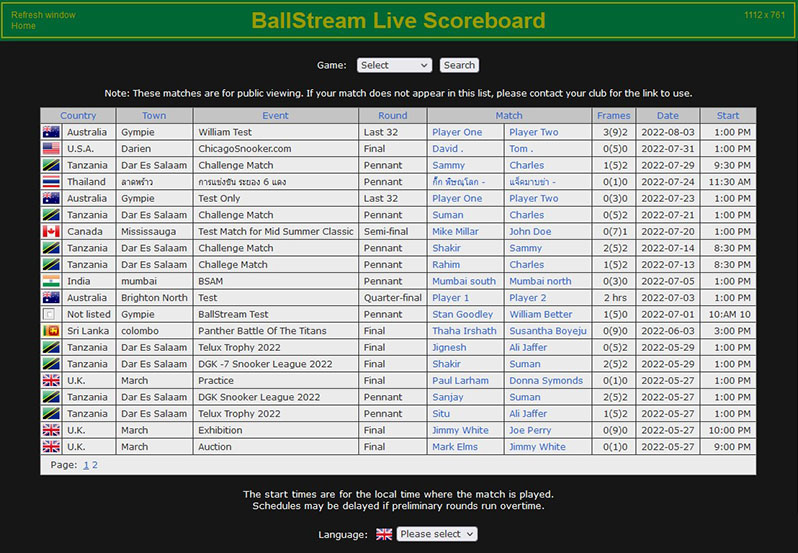
Language Translation
BalStream Scoreboards and scoring page indexes can be changed to one of 26 different translations from the side menu and scoreboard indexes at any time.
User-Guides and Tutorials
Each software package includes a user-guide in PDF format. Each scoreboard provides a help screen by clicking the [?] icon at the bottom of the screen. Tutorial and demo videos may be found below and from the sitemap on BallStream.com
- BallStream Live Scoring - tutorial for using the online live scoring service (video).
- Matchplay Scoreboard - How to update server data (video).
